MAN EDC7 ECU: Program / Clone / Recover

EDC7C32 by Bosch, or simply EDC7, is the main ECU found in MAN (TGS, TGA, TGX, TGL, TGM) trucks and busses from Euro IV (4) all the way until Euro V (5) models with Common Rail system.
ECU can be also found in Kamaz, Volkswagen and other trucks and buses.
In this article we are going to cover the possibilities with Truck Explorer equipment:
How to program EDC7 via OBD or on the bench?
How to clone EDC7?
How to recover EDC7?
How to connect in GPT or BDM modes and what are they used for?
Programming EDC7
Using Truck Explorer equipment Read & Write of EDC7 memory (Bootloader/Flash/EEPROM) and other operations are quite simple.
- OBD connection
– Read / Write: Flash;
– Checksum;
– Parameters change;
– Fault codes Read / Erase.

- Direct Connection on the bench (DC mode)
– Read / Write: Flash;
– Checksum;
– Parameters change;
– Fault codes Read / Erase;
– No need to open ECU.
- Direct Connection on the bench (GPT mode)
– Read / Write: Bootloader, Flash and EEPROM (Clone);
– Checksum;
– Parameters change;
– Fault codes Read / Erase;
– No need to open ECU.
- Direct Connectionon the bench (BDM mode)
– Need to open ECU;
– Read / Write: Bootloader, Flash and EEPROM;
– No Checksum.
How to clone EDC7?
Full memory Read / Write (cloning) of EDC7C32 can be done in GPT mode. *EASY*
- Connect to the ECU with your VEI device, DirectConnect2U tool (DC2) and GPT cable;
- Read out the memory and save it;
- Connect to your wanted EDC7 same way as previously;
- Write the saved files into the ECU.
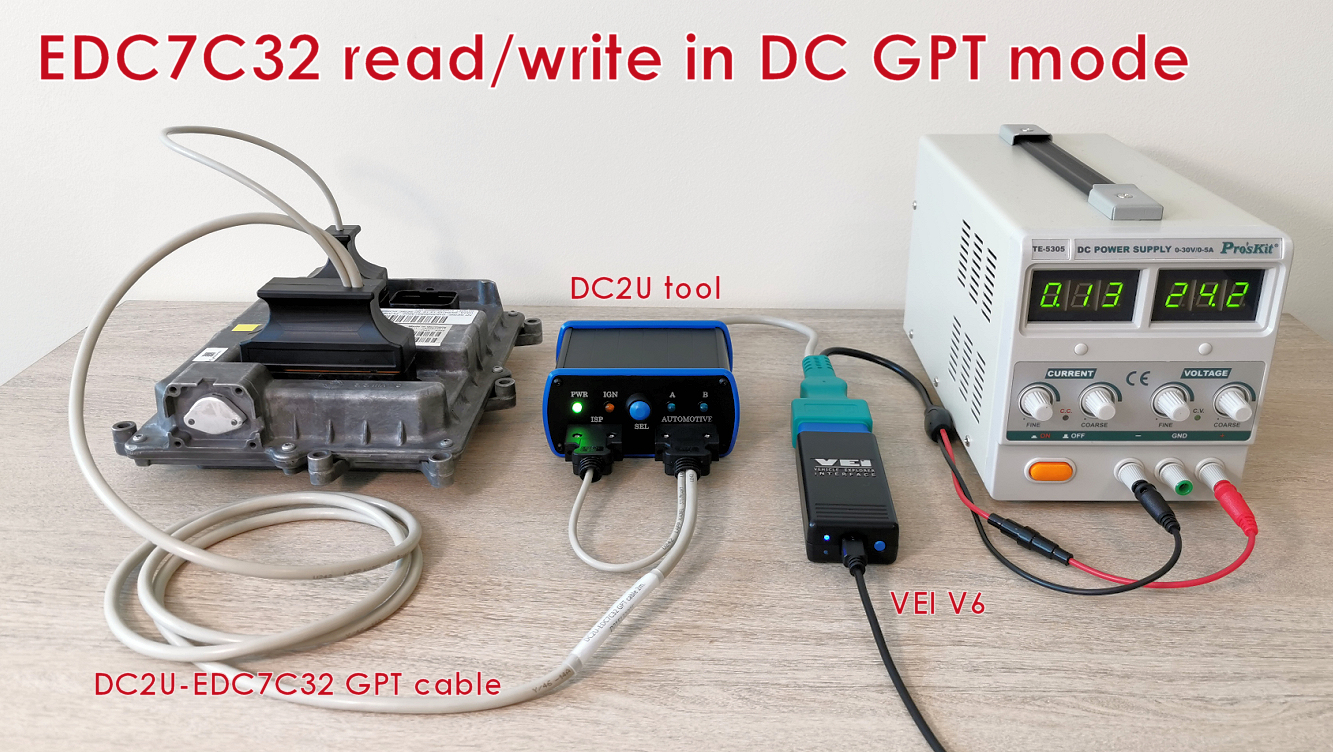
How to recover EDC7?
If ECU’s firmware got damaged and it’s not possible to connect in regular (OBD/DC/GPT) mode, you can easily recover it or read out the memory inside using BDM mode.
- Disassemble the unit;
- Connect to the ECU with your VEI device, DirectConnect2U tool (DC2), GPT cable, universal dongle with BDM adapter;
- Inside the Truck Explorer software click ‘Memory Analyze’;
- Write right memory files (Bootloader with Flash and EEPROM);
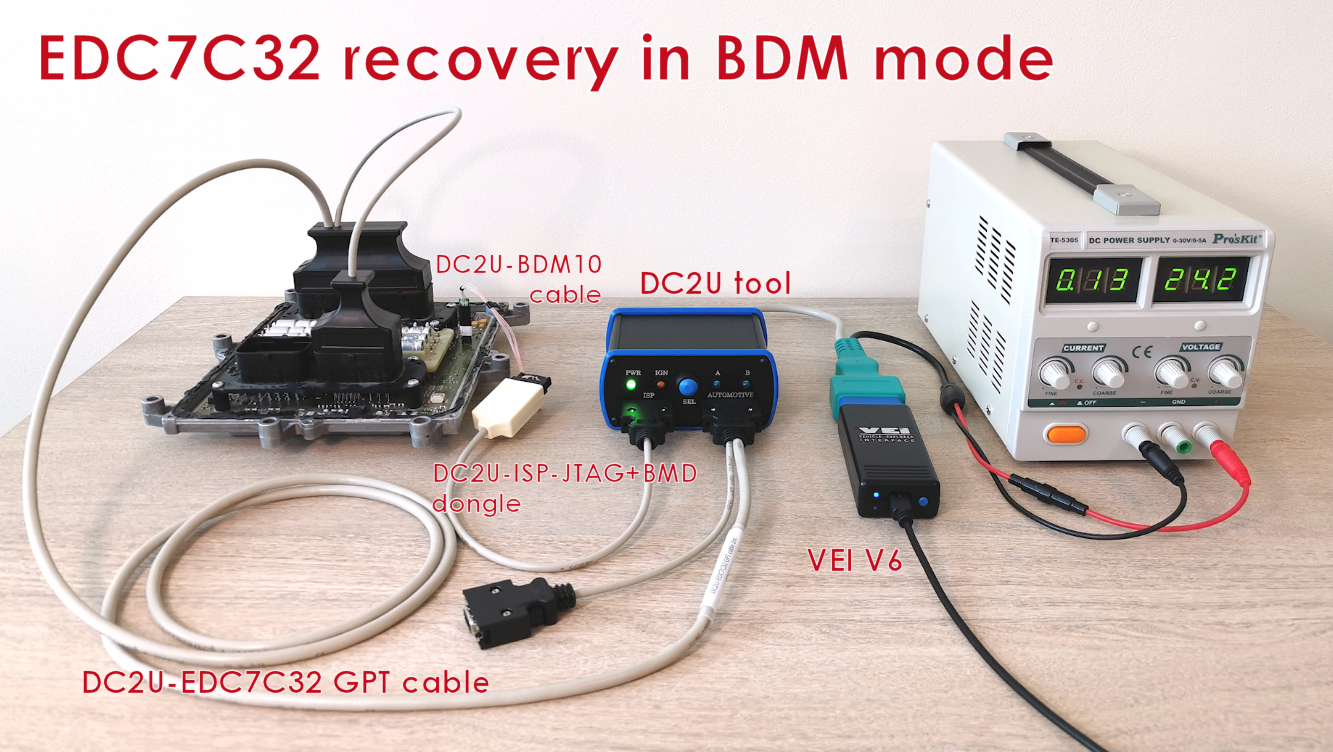
Equipment:
- Truck Explorer VEI V6 device
- DirectConnect2U tool
- DC2-EDC7C32 (GPT) cable for DC/GPT/BDM modes
- DC2U-ISP-JTAG+BDM dongle for BDM mode
- DC2U-BDM10 to MHD10 cable for BDM mode
For any additional questions and a free consultation please write to our website live chat or contact us

